Tips to Avoid Email Scams
01-07-2024
1. Verify the Links and Email Address
In the suspicious email, hover your cursor over each link, DO NOT CLICK. In the status bar view the link's destination website. If it does not match the purported sender's website it may be a scam.The images below are an example of a scam or phishing attempt sent to Watford Tech. The scammer pretended to be Hostgator, a website hosting company. Since I do use Hostgator at first glance this email may seem legit. But using the first tip we can quickly see this email is not from Hostgator.
Mouse hovered over sender name to view real email address. Click the image for a larger view.
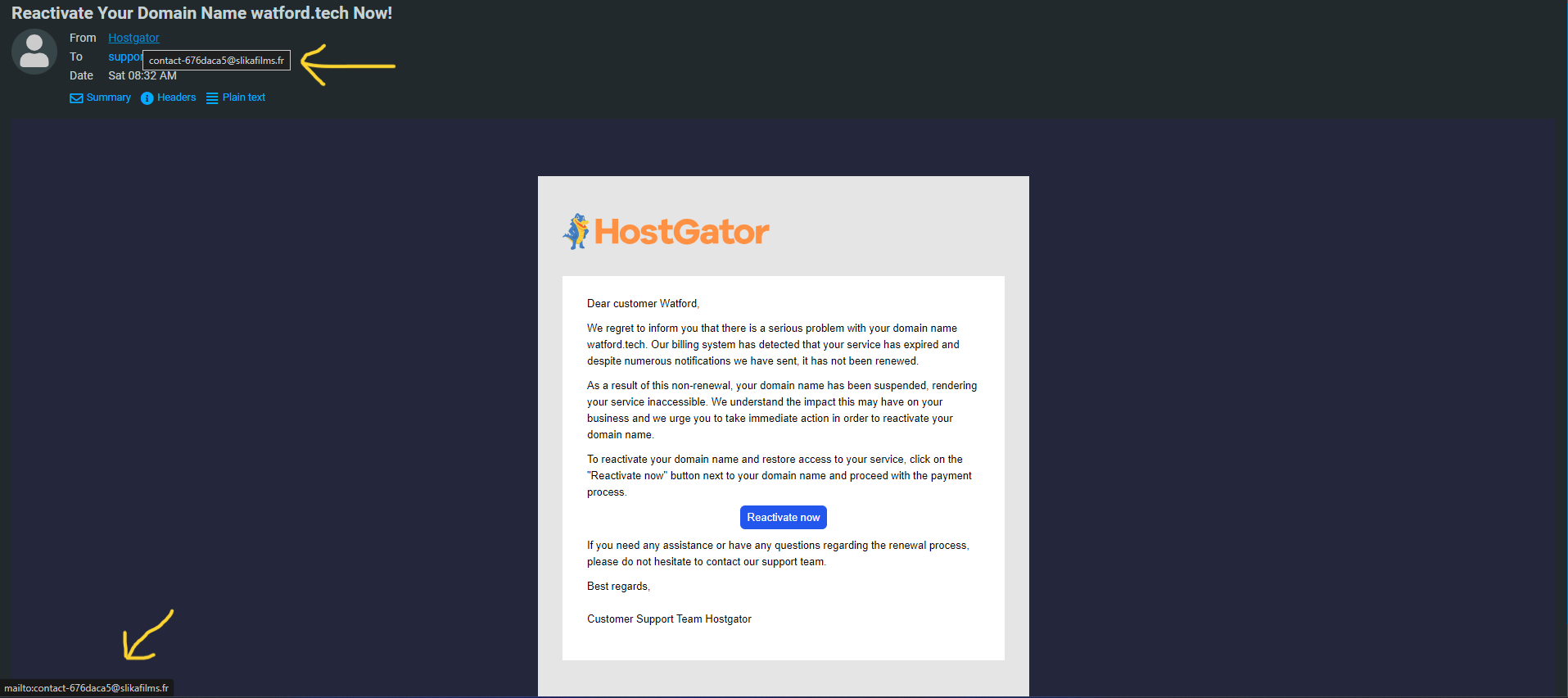
Mouse hovered over the button/link to view the destination website. Click the image for a larger view.
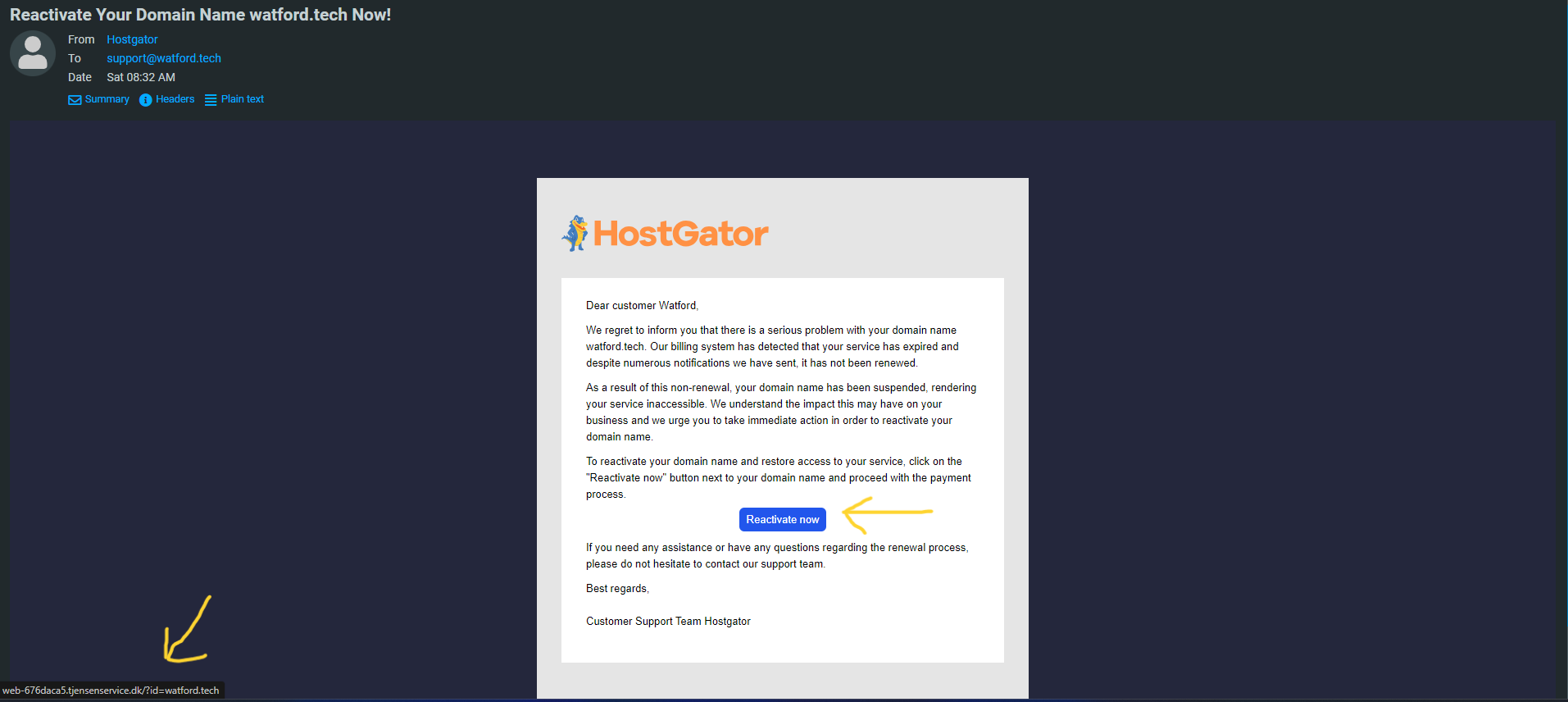
Phishing scam example from Facebook. Click the image for a larger view.
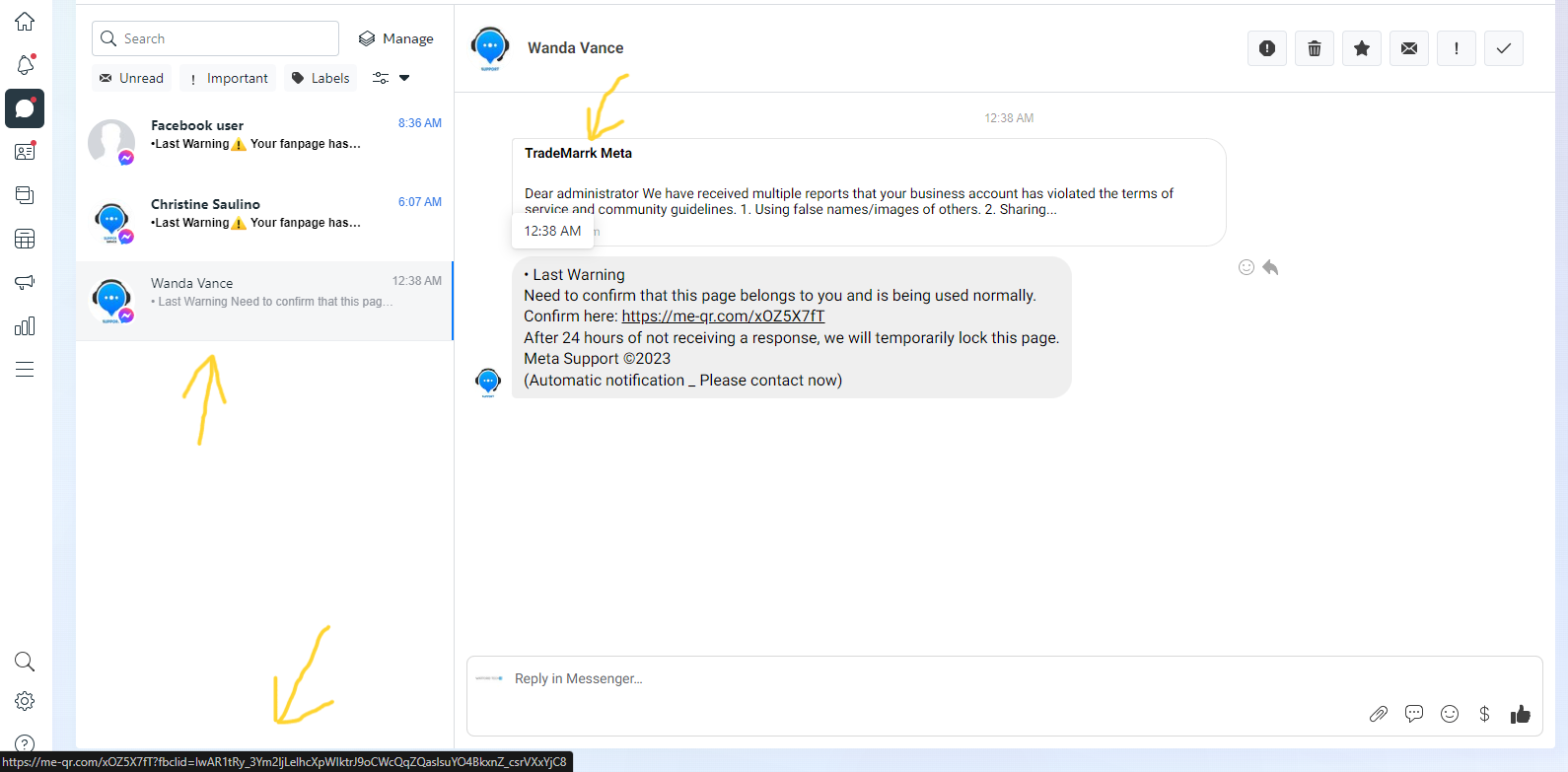
In the above Facebook example note the multiple messages and the misspelled word.
