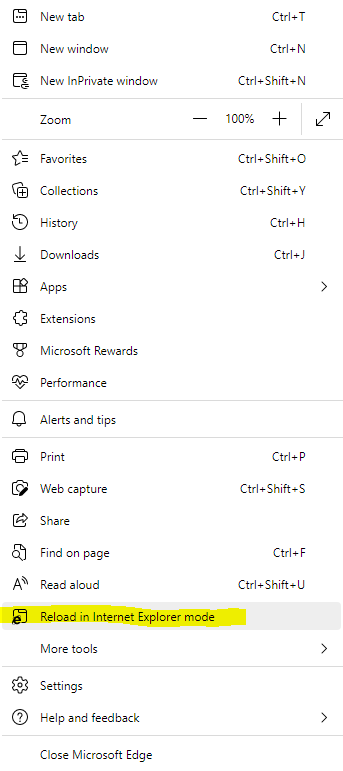Internet Explorer Retirement
05-10-2022

On June 15, 2022 the Internet Explorer desktop app will be retired. Microsoft will no longer provide support after this date. If you access a website that requires Internet Explorer, you can use Microsoft Edge with Internet Explorer mode.
View Websites in Microsoft Edge Internet Explorer Mode
1. Click the 3 dots in the upper right corner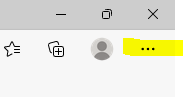
2. Click Settings
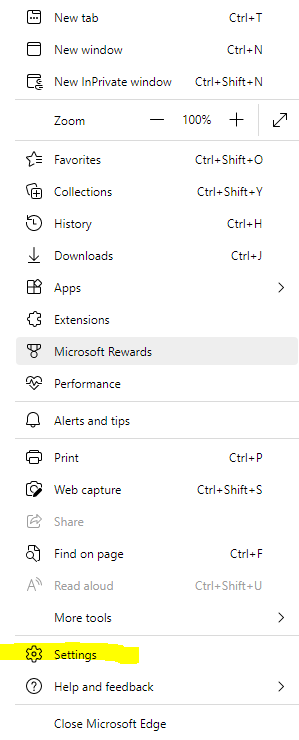
3. Click Default browser. Then change the "Allow sites to be reloaded in Internet Explorer mode" option to Allow. Restart Edge if prompted.
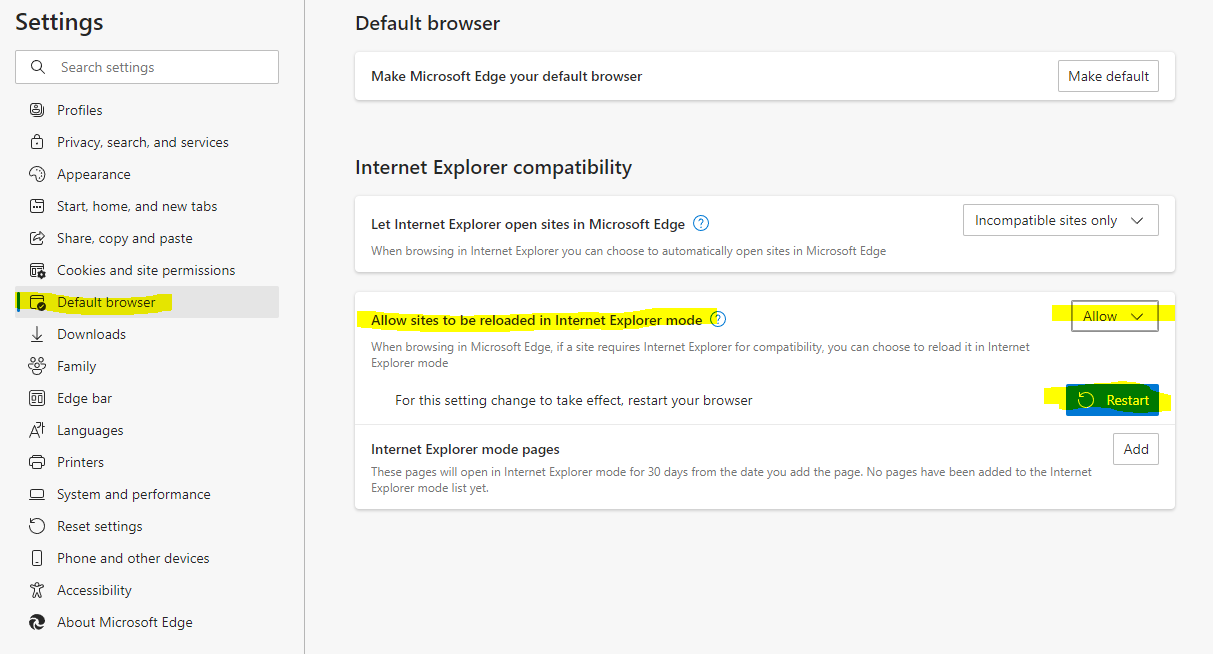
4. Go to the website you want to view in Internet Explorer mode. Click the 3 dots and select "Reload in Internet Explorer mode".